Free APRIL 2025 iPhone Calendar Backgrounds; Here are your free April wallpapers for computers and laptops. Tech freebies for this month!

Disclaimer: this post may contain affiliate links, and every purchase made through these links will give me a small commission (at absolutely no extra cost for you!) AS AN AMAZON ASSOCIATE AND REWARDSTYLE MEMBER, I EARN FROM QUALIFYING PURCHASES. See Privacy Policy for additional info.
Hi beauties! As April 2025 approaches with its promise of fresh beginnings and possibilities, isn't it about time your iPhone caught up with the vibes? You've landed in the perfect spot if you're looking to give your phone a little seasonal love. I'm talking about jazzing up the one thing you probably look at more than anything else throughout your day - your iPhone background.
Now, we all know the struggle of finding that perfect blend of style and practicality. You want something that not only screams "you" but also keeps you on track with your day-to-day. That's exactly why I've created 20 FREE April 2025 iPhone calendar backgrounds. Each one is made with the thought of making your digital life a bit more organized and a whole lot prettier. From soothing pastel themes to vibrant floral designs, I've covered a spectrum to match every mood and taste.
And because I'm all about keeping things smooth and stress-free around here, I made sure these beauties are super easy to download. No jumping through hoops or complicated steps requiring an email.. Just simple, straight-forward downloads so you can get back to enjoying April's charm. Whether you're an organized planner or a spontaneous spirit, my collection promises to bring a fresh touch of inspiration to your daily grind. So, let's dive in and find your April 2025 match!
Looking for computer backgrounds instead? Here are 25 Free APRIL 2025 Desktop Calendar Backgrounds!
All my designs here are free download and for personal use only. The images and calendars are copyrighted to their respective owners via Canva.
April 2025 iPhone Calendar Backgrounds:


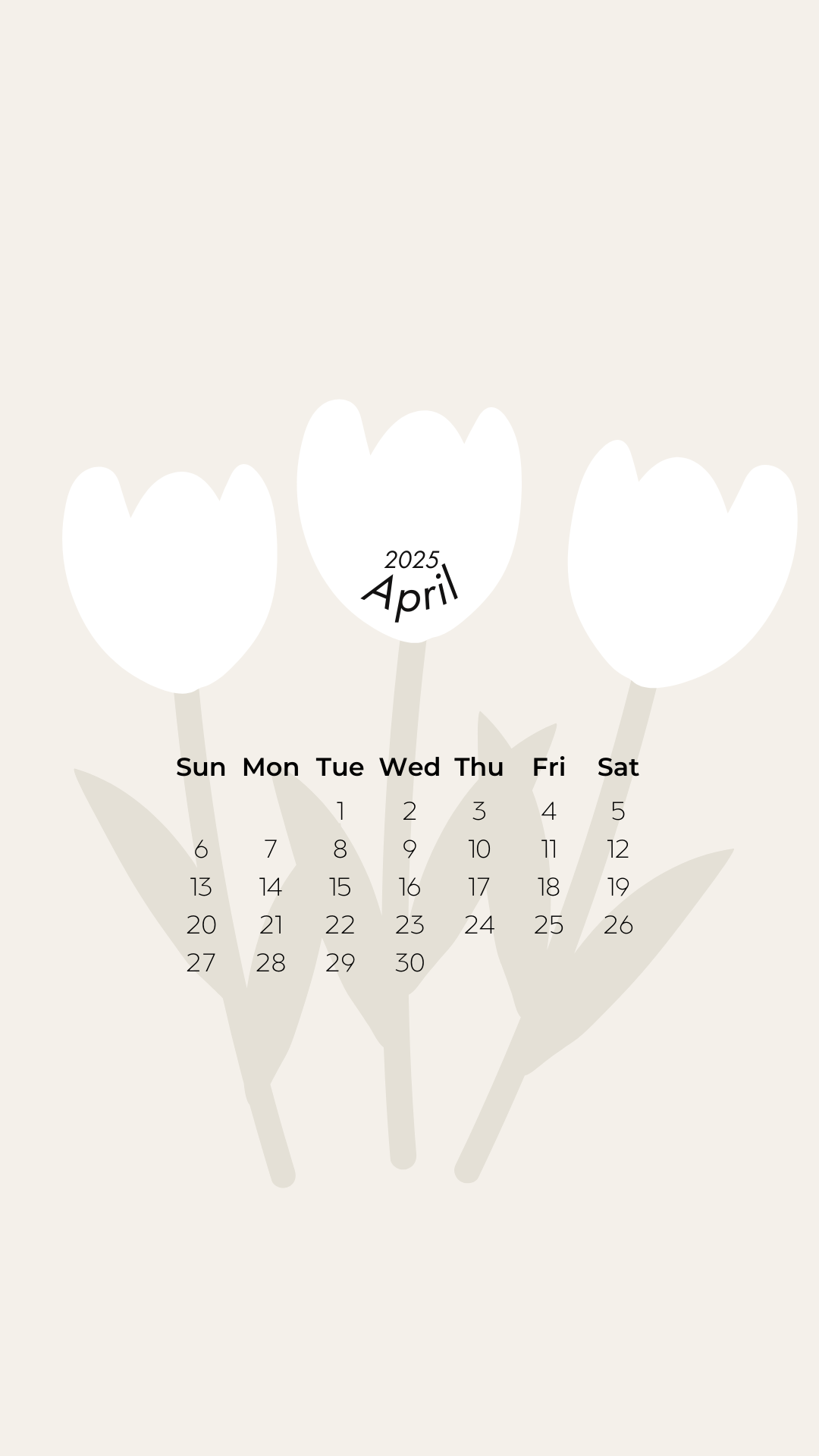










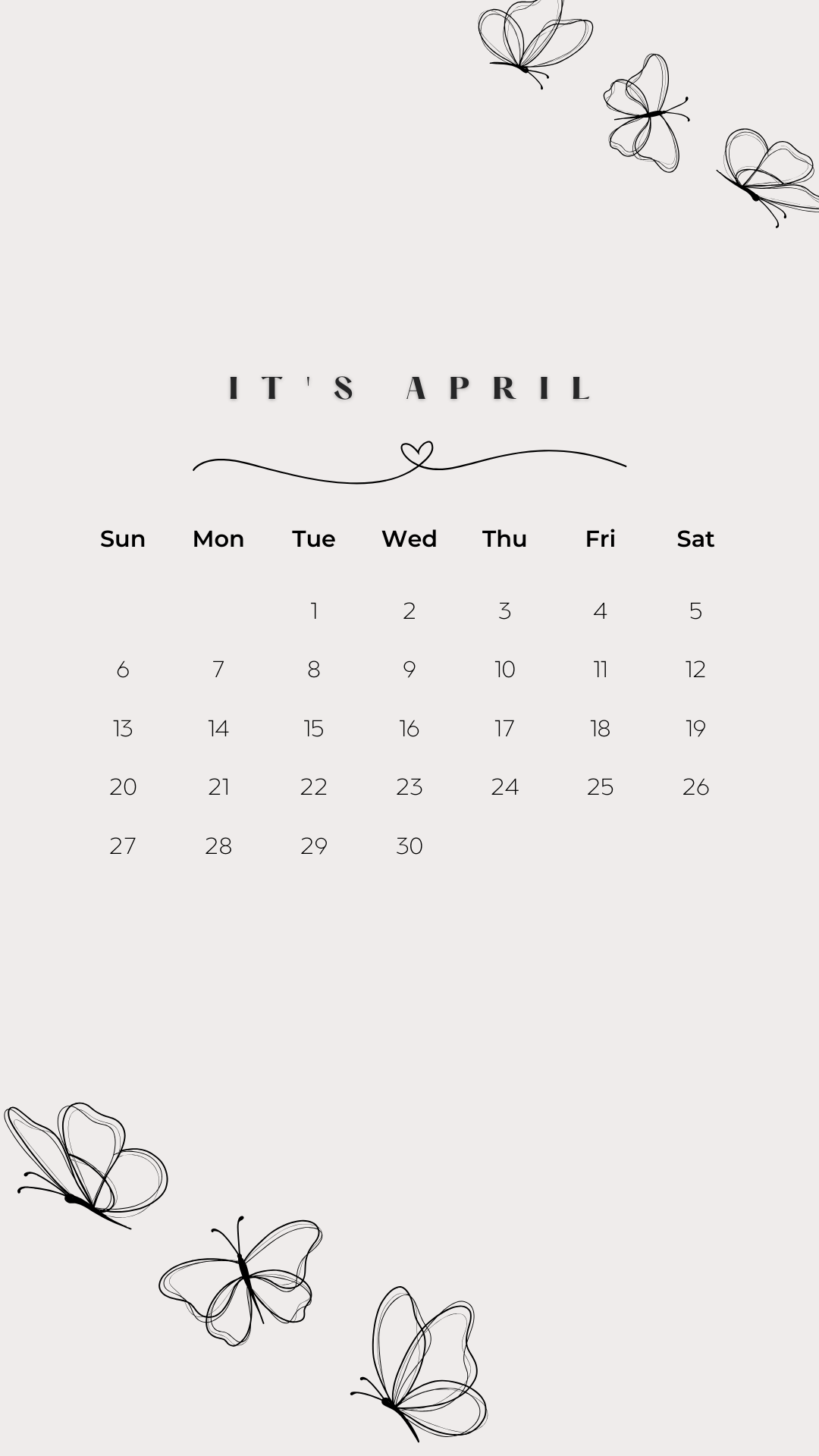






How to Download April 2025 iPhone Calendar Backgrounds:
Simply tap and hold onto your favorite images to save them straight to your phone (just hit "add to photos"). Once they're saved, head over to your images collection and choose your top pick as your new wallpaper.
And if you're browsing from your computer, no worries at all! Just give a quick right-click on the wallpaper you're eyeing and hit "Save image as" to store it on your desktop. To get it onto your phone, you could shoot it over to yourself via email or airdrop and download it directly from there.
Go to Settings > Wallpaper > Choose a new wallpaper > Select one of your images.
WHY YOU SHOULD USE AN APRIL DOWNLOADABLE IPHONE CALENDAR BACKGROUND:
Swapping out your iPhone background for a downloadable April calendar is like inviting a breath of fresh air into your daily grind. Think about it; your phone is much more than just a gadget-it's your sidekick through every appointment, coffee break, and memorable moment. An April calendar background serves up a double shot of functionality and flair, making sure you're on top of your spring game while indulging in a visual treat. With one glance, you're keyed into your monthly schedule and embraced by a design that could put a little spring in your step, blending practicality with the touch of personal style that we all crave.
And let's be real, nobody wants to fumble through apps and planners when time is of the essence. A downloadable calendar background gives you the lowdown with the mere flick of your lock screen. It's about making every interaction with your trusty tech companion an opportunity to brighten your day, stay connected to your goals, and keep everything running as smooth as butter. Plus, with the ease of access and the simplicity of having your game plan constantly at your fingertips, you're liberating yourself from the unnecessary hassle of digging around when you need to check a date. It's like giving your future self a high-five for being so on point. Go ahead, embrace the ease and spruce up your space with an April calendar background - your iPhone (and you!) will thank you for it.
To download a wallpaper to your iPhone, tap (and hold) the chosen wallpaper, select to add it to your photos, and choose it as the new wallpaper in your phone's settings!
A free calendar background is typically created using an image editing program such as Photoshop or GIMP, but you can also find them online. These backgrounds are made on Canva. Photo credits and graphics to Canva.
Conclusion
And there you have it, the perfect blend of form and function nestled into your iPhone screen. As I wrap up our little digital adventure, it's incredible to think about how a simple change, like a new calendar background, can refresh our outlook for the month ahead. April 2025 is set to be a vibrant and productive month for all of us. So, why not carry a piece of that inspiration with you every day? With just a few taps, your iPhone is now not just a tool but a source of daily motivation wrapped in the beauty of April's essence.
I really hope you found your perfect April companion in one of my 20 FREE iPhone calendar backgrounds. Remember, the right background can do wonders for your mood and productivity. I'm all about making life a little more beautiful and a lot more organized, one download at a time. Keep coming back for more delightful designs and inspiration that matches every season and reason. Here's to making every day a bit brighter and your tasks a tad lighter. Cheers to an amazing April!
Until next time,

As Seen on TikTok
Come behind the scenes of our farmhouse build, decor projects, and cozy everyday life. Tap a video to watch, then follow @nikkisplate on TikTok for more.
Watch this video on TikTok
Watch this video on TikTok
Watch this video on TikTok



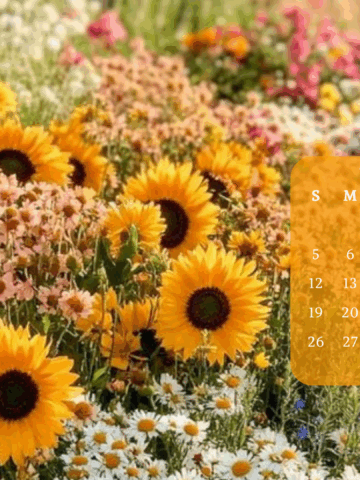
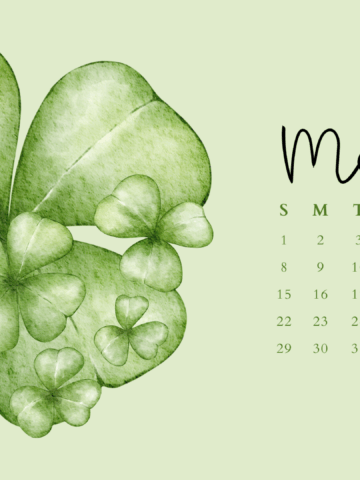
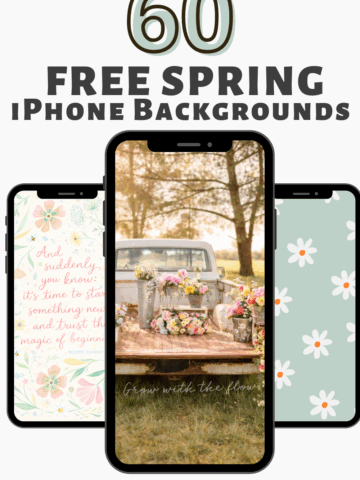
Leave a Reply