Digital Decluttering for Your Home Office; Discover the transformative power of digital decluttering for a more efficient, focused workspace. Learn actionable strategies for organizing your digital environment, from managing files to optimizing tools and applications. Dive into our latest blog to unlock improved productivity and reduce stress, ensuring your work processes are streamlined and your system performance is boosted. Start turning clutter into clarity today for a workspace that supports your success.
Disclaimer: this post may contain affiliate links, and every purchase made through these links will give me a small commission (at absolutely no extra cost for you!) AS AN AMAZON ASSOCIATE AND REWARDSTYLE MEMBER, I EARN FROM QUALIFYING PURCHASES. See Privacy Policy for additional info.
A productive workspace goes beyond keeping your desk tidy—it requires attention to your digital environment as well. While organizing physical items is common, the mess in your digital world can quietly disrupt focus and reduce efficiency.
From scattered files to resource-heavy applications, unmanaged tools can slow you down and waste time. By creating a well-structured digital setup, you can streamline your work processes, boost system performance, and find what you need without hassle.
Here’s how to organize your workspace for better focus and productivity.
Why Digital Decluttering Is Important
Digital clutter can disrupt workflows and increase stress levels, even if it’s not immediately visible. A crowded desktop, random downloads, or an overflowing inbox can lead to wasted time searching for what you need. Slow systems caused by unnecessary background processes or unused apps further hinder productivity.
Decluttering your digital environment eliminates distractions, reduces stress, and improves focus. You’ll save time navigating your files and systems, leaving more energy for meaningful tasks. This small investment in the organization can significantly improve your daily efficiency.
Understanding What Your Home Office Need
Before diving into decluttering, take stock of your current setup. Identify tools, applications, and files you use regularly. Are there items that no longer serve a purpose? Are some files duplicated across folders or stored in hard-to-find locations?
Focus on high-clutter areas such as your desktop, email inbox, download folder, and cloud storage. An unorganized desktop or chaotic email structure makes it harder to prioritize tasks. Understanding what you truly need is the first step toward building an efficient online workspace.
Optimizing Tools and Applications
Unused applications and hidden processes often slow down your system, leading to frustration and lost productivity. Many systems run background applications that consume memory and processing power without you realizing it. This can lead to frequent slowdowns, crashes, or delays in completing tasks.
To manage this effectively, start by identifying unnecessary programs and processes. For instance, using a reliable task manager on your Mac can help you. It can monitor your system, find resource-heavy apps, and close any that you don't need. It’s a simple yet powerful tool for keeping your system optimized and responsive. To learn more, you can follow trusted online guides that provide detailed instructions on how to use task managers effectively.
Focusing on active processes and regularly reviewing your applications ensures your system operates smoothly, allowing you to maintain focus without interruptions.
Organizing All the Files
A cluttered collection of files and folders can overwhelm even the most focused professional. Start by sorting your files into clear categories, such as work, personal, or projects. Use descriptive folder names to make navigation easier. Avoid generic terms like “New Folder” or “Miscellaneous,” which make it harder to locate specific items later.
Next, tackle unnecessary files. Delete duplicates, outdated versions, and items you no longer need. For older projects you want to keep, consider moving them to external drives or cloud storage. Tools designed to automate file organization can also save you time. By organizing your files consistently, you’ll create a structure that’s easy to maintain.
Developing Long-Term Habits
Once you’ve decluttered your digital workspace, maintaining it requires consistency. Regular habits ensure your home office workspace doesn’t return to its cluttered state.
- Dedicate 10 minutes daily or 30 minutes weekly to decluttering your desktop, folders, and inbox.
- Implement rules in your email to filter messages into folders automatically, making it easier to keep up with incoming mail.
- By default, avoid saving files to your desktop. Instead, use a system of folders that aligns with your workflow.
Turning these actions into habits makes it easier to keep your workspace organized and efficient over time.
Benefits of a Well-Organized Workspace
Creating an organized digital workspace isn’t just about appearances—it’s about fostering an environment where you can work without unnecessary interruptions. A structured system lets you find files and tools quickly, boosting productivity and saving time. You’ll also avoid the frustration of searching for misplaced documents or dealing with a slow device caused by excess files and applications.
Moreover, keeping your digital environment streamlined eases mental strain. When everything is in its proper place, you can focus entirely on your work instead of being distracted by disorganization. This sense of order improves your ability to prioritize, plan, and accomplish tasks effectively, helping you achieve your goals easily and confidently.
Conclusion
Digital decluttering your home office might seem like a small effort, but its impact on productivity and focus is significant. By optimizing tools, managing files, and creating habits for maintenance, you’ll improve not only your workspace but also your workflow. Start with one area at a time and turn decluttering into a routine. Over time, you’ll enjoy the benefits of a cleaner, faster, and more efficient digital workspace.



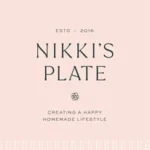


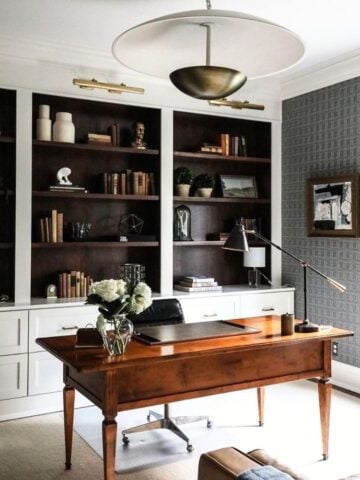



Leave a Reply